STOP SELLING PRODUCT YOU DON’T HAVE
Present real-time product inventory during the quote creation process
Avoid Customer Frustration
Your customers count on you to deliver their orders on time. It’s a whole lot harder to make informed commitments if your sales team doesn’t have visibility into your current stock levels.
Stock IQ integrates with your favorite ERP system and presents current inventory levels in the HubSpot Deal record during the quote creation process. If you are short of a given SKU, item volumes can be adjusted to the max available or the line item removed from the quote with one click.
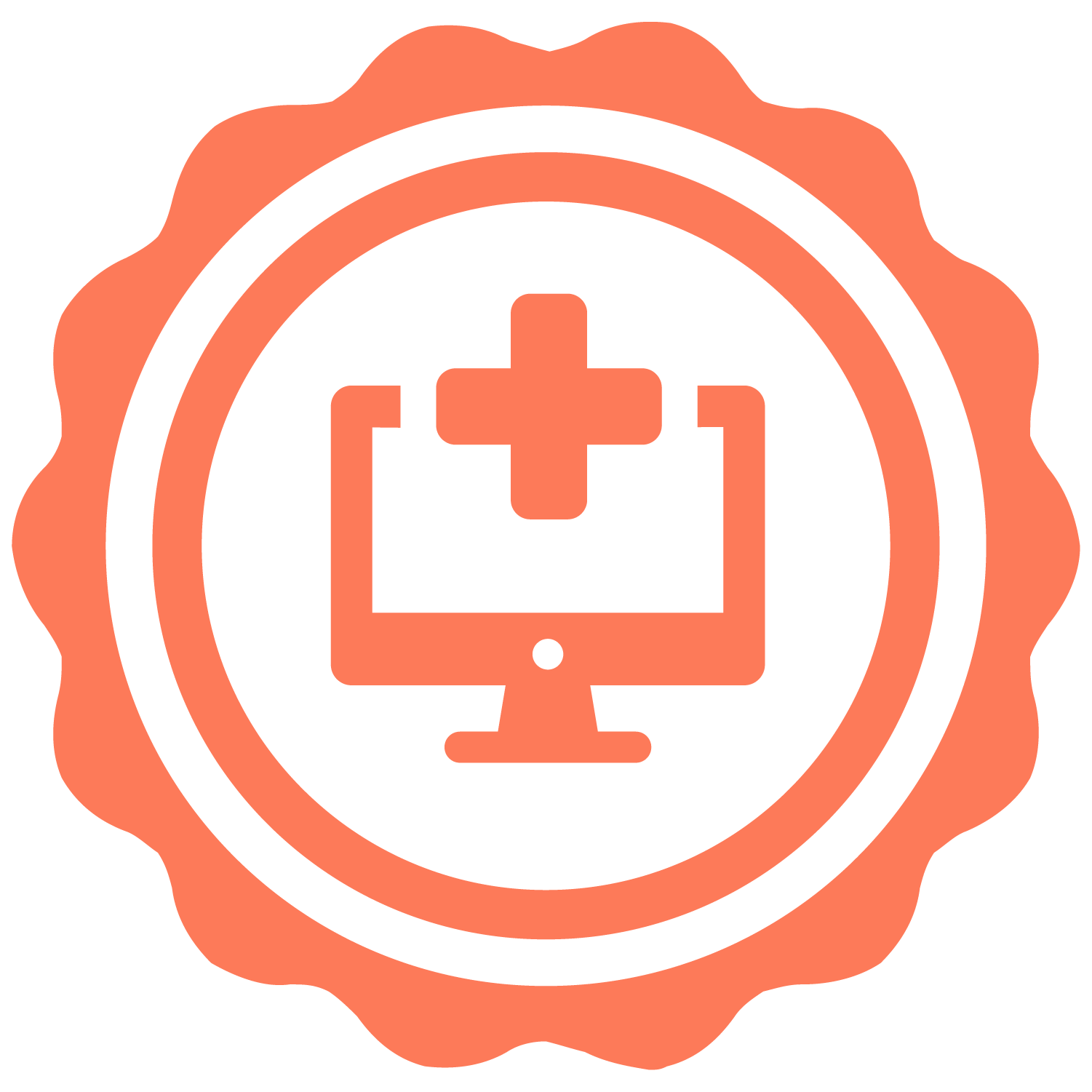
HubSpot Integration Leaders
Integrate IQ completes hundreds of system integrations into and out of HubSpot each year. 7 million fields sync every day through integrations built by our team. And more than 16 billion have synced through more than 200 different systems in the last few years. We seriously know what we are doing.
Stop Wasting Time
Putting real-time inventory information directly in the hands of your salespeople means they don’t need to switch systems, or worse, reach out to the warehouse for current stock on items in their big quote. This improves time-to-quote and reduces distractions for your warehouse team.
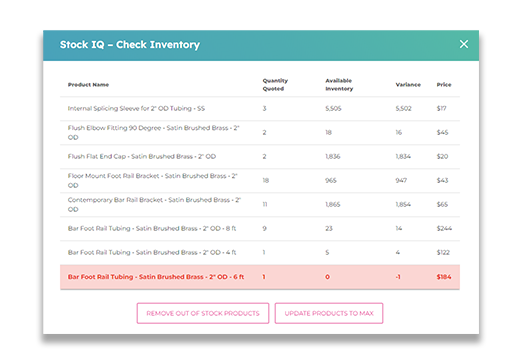
No Tech Knowledge Needed
Stock IQ is amazingly easy to set up and configure. All you need is your ERP API keys and HubSpot Administrative credentials. Stock IQ handles the rest.
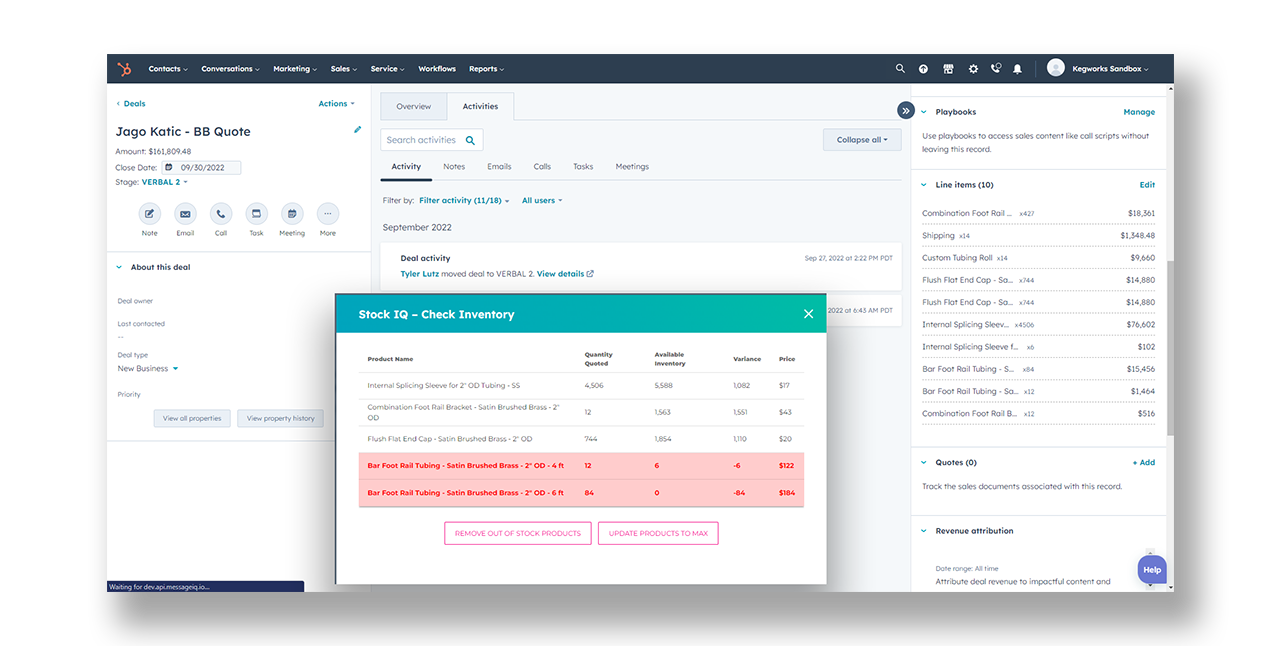
I just wanted to let you know my team LOVES Stock IQ. For a group that is critical of anything that doesn’t work flawlessly, they have showered it with praise.
The sales team loves Stock IQ. We’re using this as a main benefit to motivate salespeople to move to HubSpot.
Frequently Asked Questions
How do I access Stock IQ?
Stock IQ information is accessed via the Deal object in HubSpot. Look for a CRM card called Stock IQ on the right-hand side of the screen.
What does “remove out of stock products” mean?
Products that indicate zero inventory levels can easily be removed from your deals using stock IQ by clicking the remove out of stock products button. this will delete the out-of-stock line items on your Deal.
What does “update products to max” do?
Clicking the update products to max button reduces the quantity quoted on the deal to the maximum units available, drawing inventory down to 0.
What do I need to configure Stock IQ with Netsuite?
Configuring the netsuite integration in stock ID is surprisingly simple but you will need to create a Netsuite access token ID and access token secret. No worries, we have step-by-step instructions for this. Gather the following details before you begin configuration.
- HubSpot Superadmin account credentials
- Netsuite Account ID
- Netsuite Token ID
- Netsuite Token Secret
How do I connect Stock IQ to NetSuite
The HubSpot – Netsuite connection is largely automated by the Stock IQ platform. You will need to create a Netsuite access token and secret and enter those details into the Stock IQ configuration workflow. You will also enter your HubSpot super admin credentials.
No worries. We provide step by step instructions and most people are able to complete configuration within 15 minutes.
When I update the products to the max, does it update all products?
Clicking the update products to Max button reduces the quantity quoted on the deal to the maximum units available, drawing inventory down to 0. Items with sufficient inventory are not affected.
When I select to remove the out of stock products, does it only update line items with 0 items in stock or any products with fewer products available then quoted?
Clicking the remove out of stock products button removes out-of-stock line items on your Deal. Other line items are not affected.
How frequently does the inventory update?
Inventory levels are called in real time and reflect current levels in the connected ERP system.
